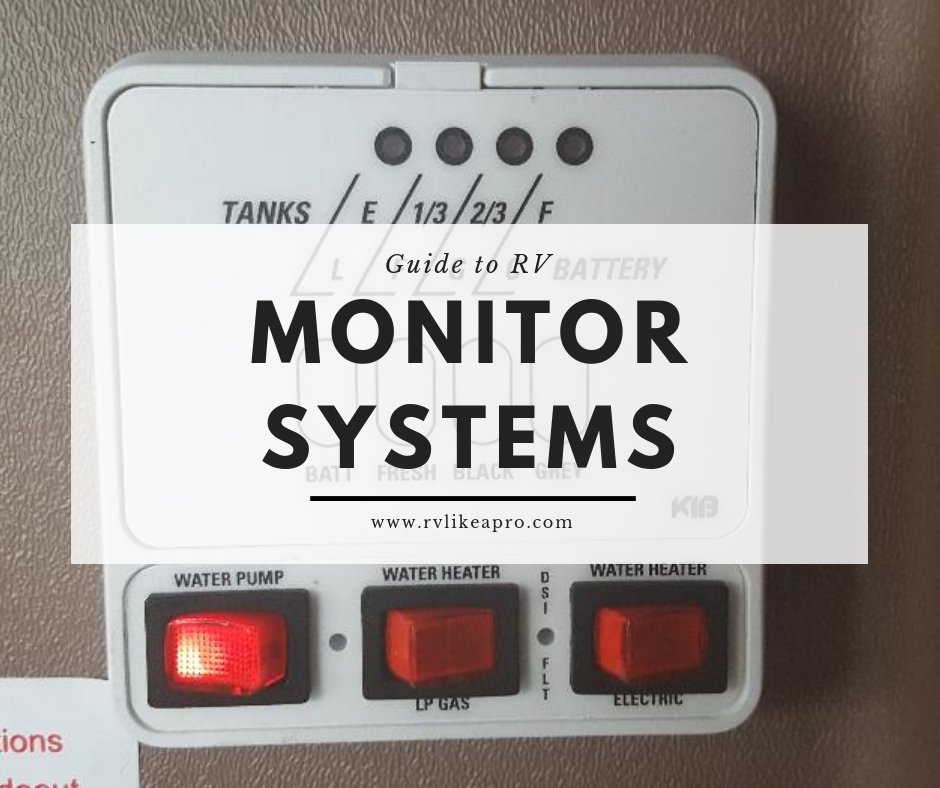
What is a monitor system? How does that work?
Most new travel trailers and fifth wheels are equipped with a monitor system. This monitor system indicates your battery power level and the levels of fluid in all of your tanks. Not sure how full your black/sewer tank is? No need to wait until sewer is backing up into your camper just push a button and check.
There are a number of buttons on these monitoring systems. Typical buttons are as follows:
Battery Indicator
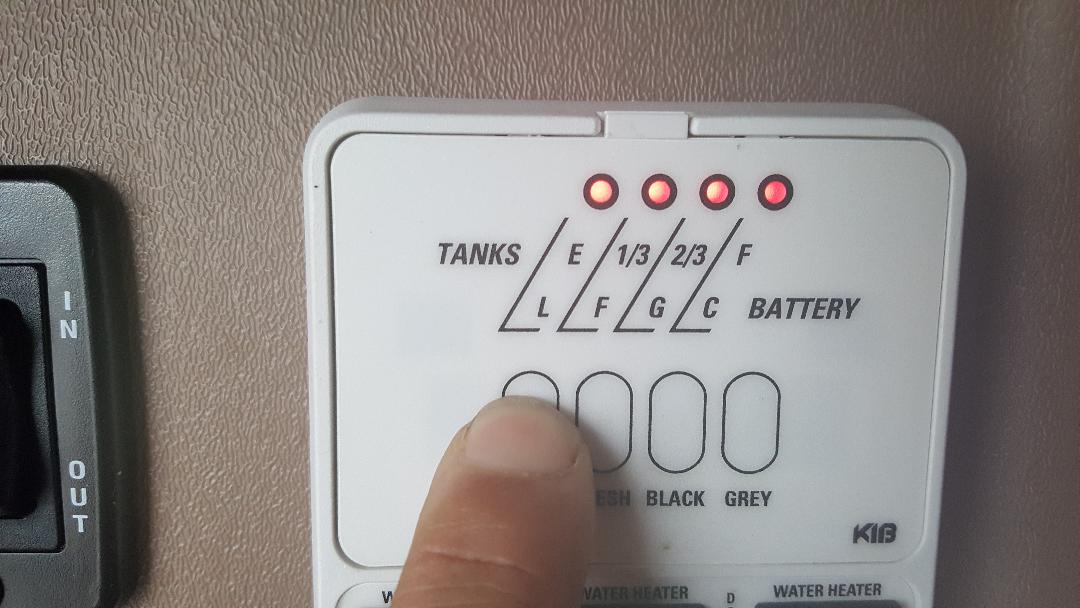
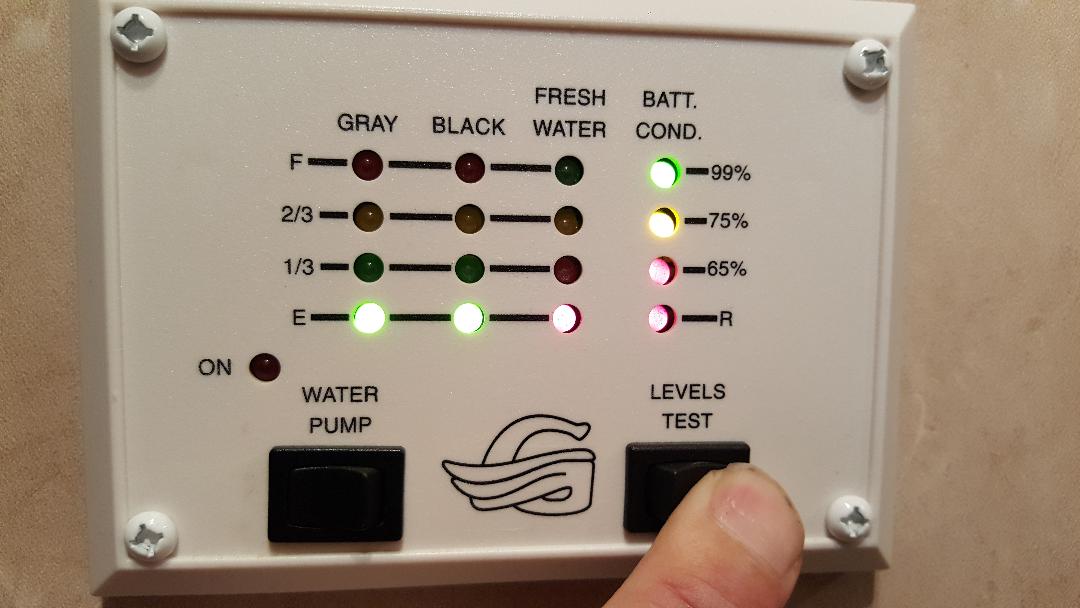
Tank Fluid Levels
Some of the other buttons you’ll see labeled on your monitor system are: gray, galley, and black. The number of LED lights illuminated show you the fluid levels in those tanks, just like the battery level. Your monitor panel will be labeled for the tanks that your specific camper has. For example, some monitor panels will be labeled for two grey tanks instead of a grey tank and a galley tank. Manufacturers use the same monitor panels on many campers.
How does this work?
Each tank has 4 pins with wires attached going into it. These pins are not always spaced evenly. The manufacturing process, the layout of the camper, or any number of things may have caused the pins to be located where they are. Just like gas my car. I swear it takes a week to get to 1/4 tank but then 1/4 to empty requires a trip around our cul-de-sac. Experience will teach you how your tank reads.
Frequently, I will have a customer come back after 6 months or at the end of the season and tell me: “My black tank has read 2/3 full since the day I bought it.” Now, we test the monitor systems before customers receive their camper, so more often than not, this is not the case. The most common place to have a false reading on the black tank. If it is only the black tank reading the same whether you know it to be full or empty, you probably have toilet paper stuck on the pins giving you a false reading on your monitor system. See our article on black tank maintenance for our tips on avoiding this. If you bring your camper to the shop, the way that they are going to get that paper off the pins is to fill your tank half-full, add chemical, and drag your camper around the parking lot and slam on the brakes (for about 1 hour). The sloshing of water and chemical will remove the toilet paper. The longer it’s been stuck on there, the harder it is to get off. If this parking lot drive doesn’t work the first time, they will do it again. And again. Remember, you pay by the hour. I personally don’t mind my service manager charging so much for this because I don’t want to deal with your poop. Use chemical! People that do not move their camper (like seasonal campers) often have experienced this. This is a common problem and you will likely experience this as well, someday. There are also different chemicals you can buy to put down your toilet that will soften everything in your tank.
If all your tanks are reading exactly the same all the time, you may have a wire off or short in your monitor system and should be brought back to the service department.
Water Pump
If you have a single illuminated red switch on your monitor system that is your water pump switch When you turn this switch on, it will light up and you should hear the water pump vibrating. The water pumps in newer RVs are so well isolated that I often have to walk around and listen by putting my ear up near the cabinets to locate the water pump (granted my hearing is not what it used to be). The only time you need to use your water pump is when you are dry camping (camping without a water hookup), winterizing, or de-winterizing your camper. If you have a water hookup (your camper has a garden hose attached from a water spigot to the intake valve on the side of your camper and the water pressure is on) you do not need to use your water pump. The water pressure should be enough for your camping needs.
Some monitor systems have three illuminated red switches on the lower portion of it. The left switch is usually the water pump. The middle red switch is usually be how you would turn on the electric portion of your water heater. USE CAUTION WHEN TURNING ON THIS SWITCH, PLEASE SEE OUR POST ON WATER HEATERS!! The far right red switch is typically how you would turn on the gas portion of the water heater. These switches should also have labels below them. If the light is illuminated, you should have power to whatever you turn on.
Monitor system displays vary from camper to camper. Your user manual will be able to describe your individual display. If you still need more help on what the display reads, contact your service department or contact us and we will do our best to help.
Happy camping!


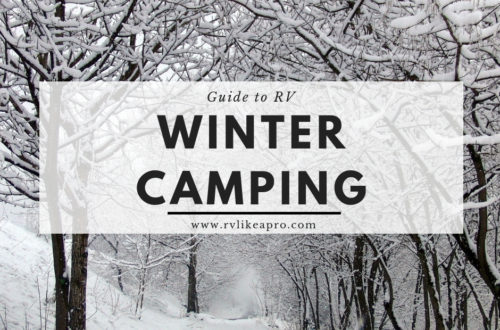
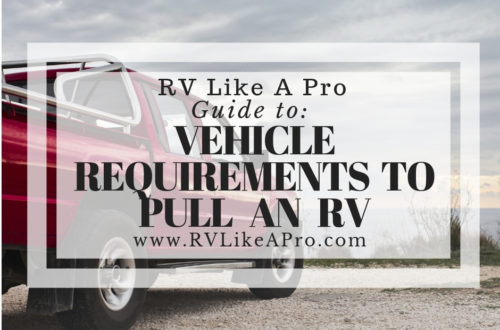

20 Comments
Tricia Snow
Great tips! Tank maintenance matters so knowing your levels is important.
Karie
You always have such great tips.
Sandi Barrett
Great stuff – you don’t think about your systems – until they fail!
Holly Bird
I learn so much from you blog!! Thank you so much!
Tiffany
We plan to purchase and RV sometime this year (hopefully sooner rather than later) to take some family trips. Love reading your posts for ideas on what to keep in the back of my mind. Will bookmark this one for sure!
Katie Mitchell
Yes! Keeping track on your monitor is so important.
Meagan
Great info!
Junell DuBois
Great information for people who are really into RV’s
Jennifer
I sure wish I had a system that would alert me for my house like this!!! Great way to ensure Maintainance is taking pace and working.
Ramae Hamrin
Even though I don’t have an RV, I enjoy your posts. They are well written and full of great tips and helpful information!
Cindy
That’s really helpful, to have a monitoring system! Great info.
Jessica
This is super helpful for Rv ers. great details!
Michele Vadnais
I never realized how much there is to keep track of with an RV! Whoa…
T.M. Brown
That’s a pretty neat system!! Great way to keep track of important things.
Kathryn at QuestFor47
I love all your tips! You bring up things I would never think about as a non-RV’r. So much to think about!
Angela Greven
Great information on an essential system monitor, stay ahead of the issue before it becomes one!! 🙂
Brianna
I always look forward to your tips! You always post such helpful info!!
Amanda
This is great info! I don’t have an RV, but I’m going to pass your blog along to my family members who do 🙂
Dennis
Good maintenance starts with good monitoring!
Dominique
Great tips! I’ll keep this info in mind 🙂